YALE YDF40 DIGITAL FINGERPRINT TUBULAR DEADBOLT LOCK
RM1,300.00 Original price was: RM1,300.00.RM1,265.00Current price is: RM1,265.00. inc.tax
Pin Code Up to 30 different User Codes
Fingerprint Up to 20 different fingerprints
Color Zinc die-casting
Front body dimension 31.5(D) x 66(W) x 176(H) mm
Back body dimension 35(D) x 70(W) x 170(H) mm
Features & Benefits
Various access
Yale YDF40 has two access solutions, PIN Code or Fingerprint for your convenience.
Automatic Re-lock Time
After a successful code entry and the unit unlocks, it will automatically re-lock after thirty (30) seconds.
Language Setting Mode
Choosing English, Spanish, Portuguese or Chinese become the (default) setting for the lock’s voice prompt.
Low Battery
When battery power is low, the Low Battery Warning indicator flashes RED. If battery power is completely lost, use the 9Volt battery override. Try to use 9V battery override apply 9V battery, in either direction, to terminals below the touchscreen for backup power option. Wake up the lock and enter your code to unlock the door.
Master Code
The Master code is used for programming and for features settings. It must be created prior to programming the lock. The master code will also operate (unlock/lock) the lock.
User Code
The User code operates the lock. Maximum number of user codes are 30.
Note:When deleteing User Code(s), keypad will display User Number (not code) being deleted.
Network Module Setting
The setting become available thru the Main Menu (9) and allow the lock connect with the Controllers.
Volume Setting Mode
The volume setting for code verification is set to High by default, otherwise it can be set to Low or Silent for quite areas.
Wrong Code Entry Limit
After five (5) unsuccessful attempts at entering a valid code, the unit will shut and not allow operation.
Tamper Alert
Audible alarm sounds if attempting for forcibly remove outside lock from door.
Remove Control (Optional)
Remove control type is also available. Wireless floating ID technology is adopted and works up 50 m.
***Installation Coverage Area***
– Ampang – Bangi – Cheras – Cyberjaya – Gombak – Kajang – Klang – Kuala Lumpur – Petaling Jaya – Puchong – Putrajaya
– Rawang – Selayang – Serdang – Seri Kembangan – Shah Alam – Subang Jaya – Sungai Buloh
| Weight | 3 kg |
|---|
Only logged in customers who have purchased this product may leave a review.
Related products
YALE MALAYSIA
YALE MALAYSIA
YALE MALAYSIA
YALE MALAYSIA
YALE MALAYSIA
YALE MALAYSIA






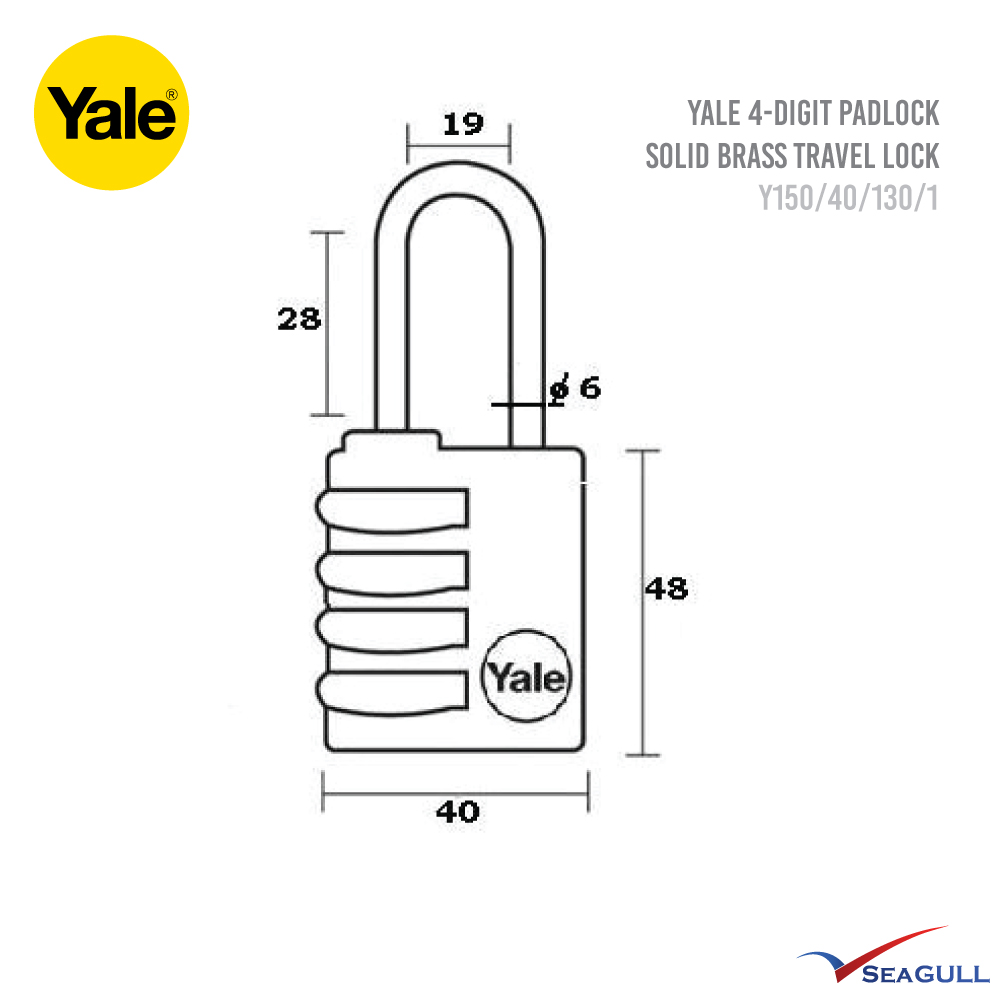


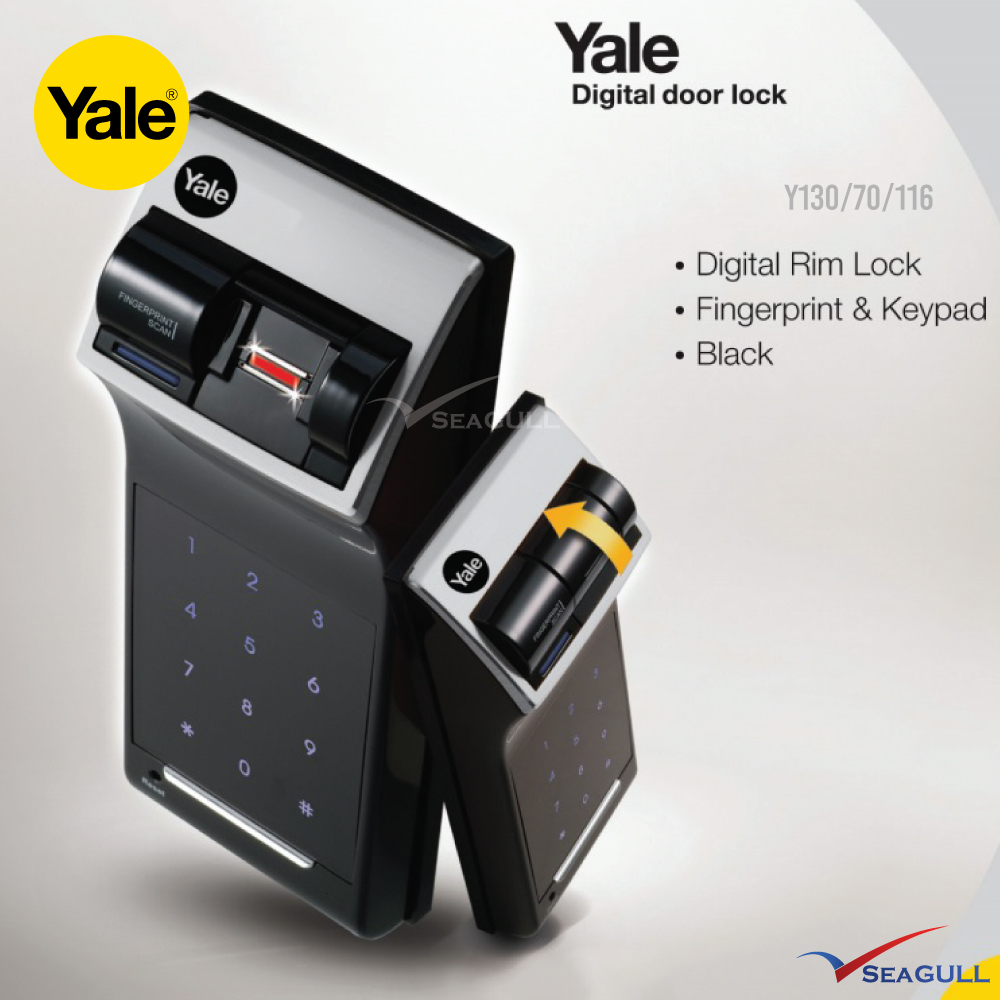





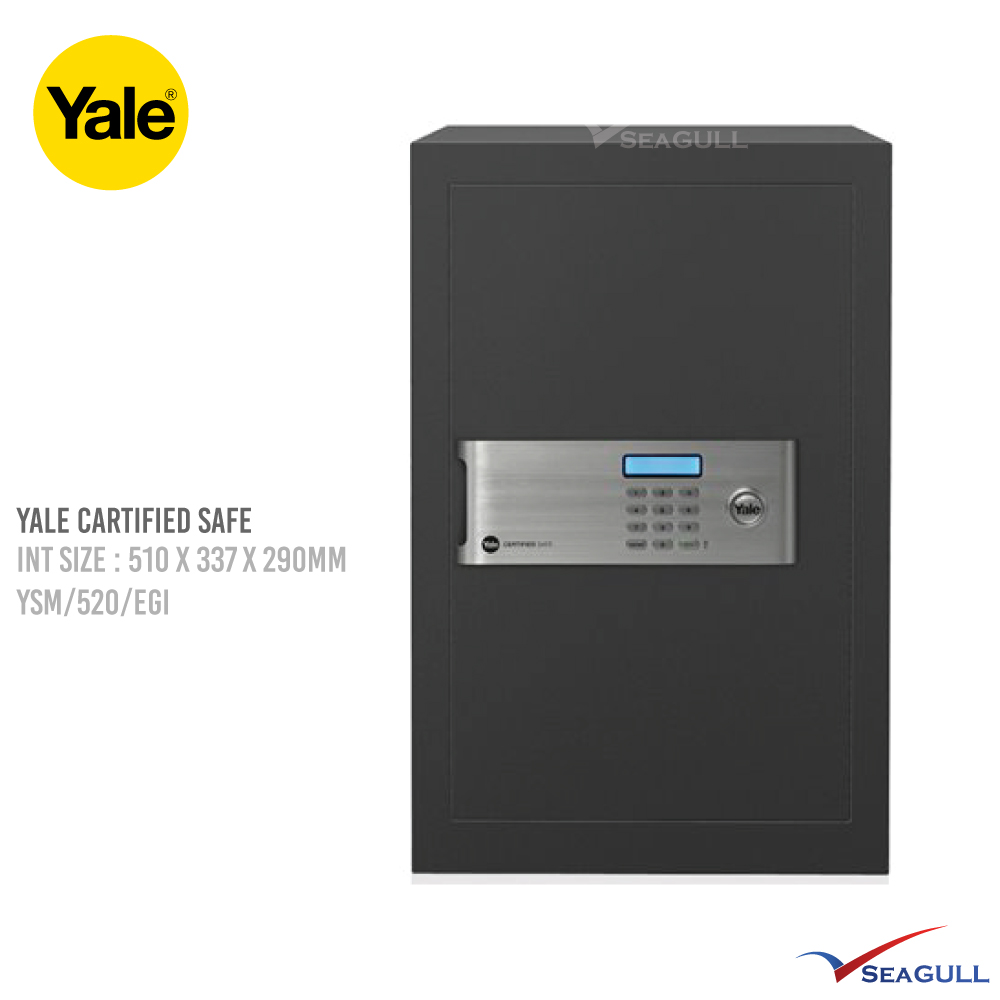
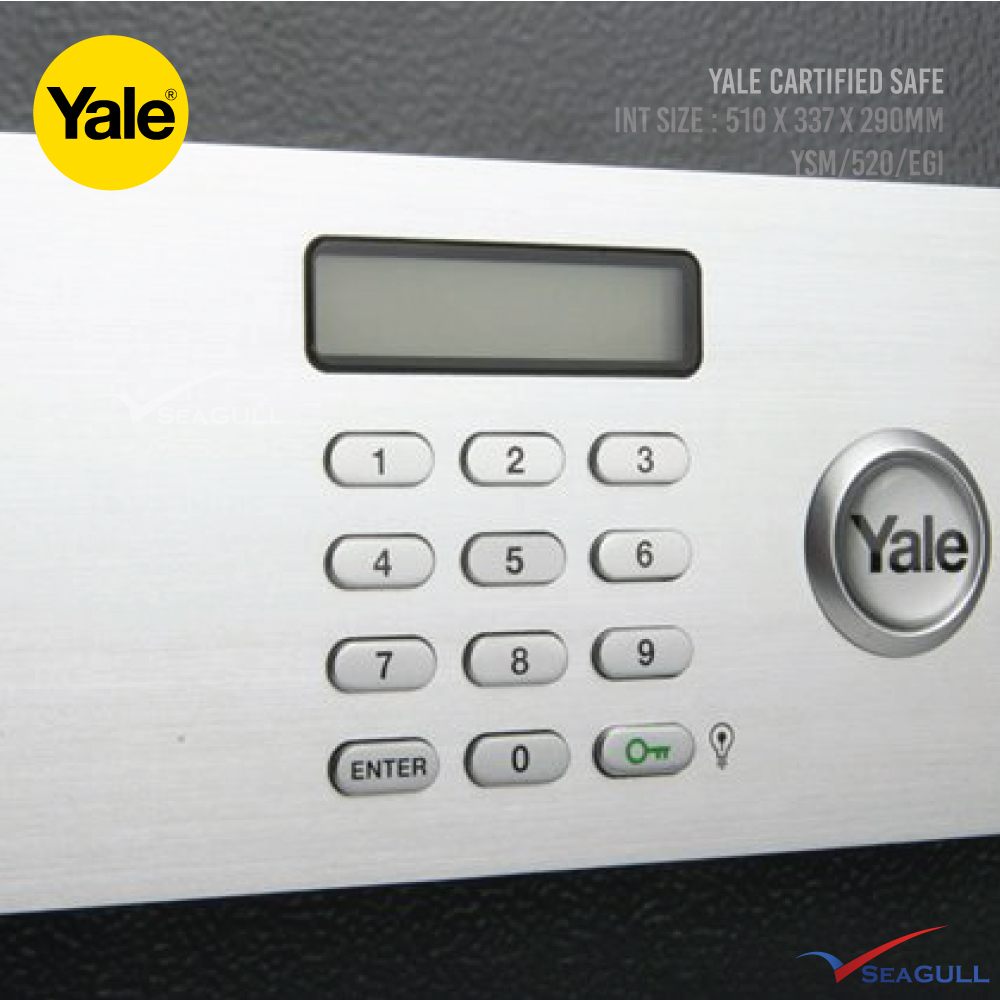


Reviews
There are no reviews yet.